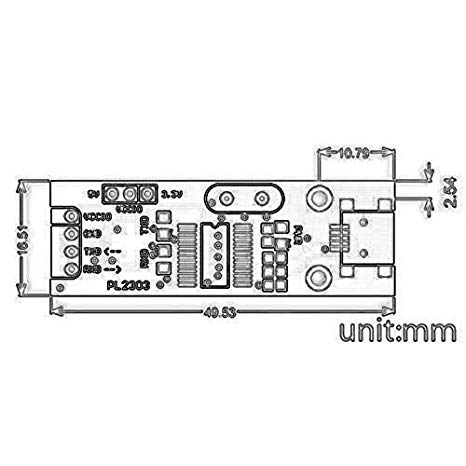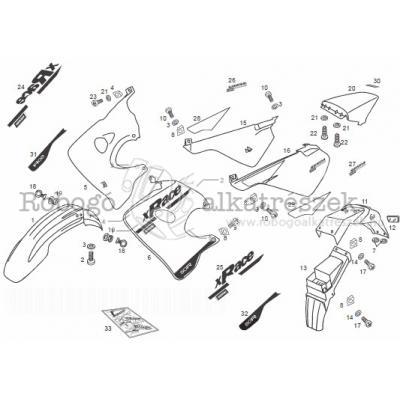Pure Acoustics SBAR-51 manuals
Owner’s manuals and user’s guides for Motherboards Pure Acoustics SBAR-51.
We providing 1 pdf manuals Pure Acoustics SBAR-51 for download free by document types: User's Guide

Pure acoustics SBAR-51 User's Guide (156 pages)
Brand: Pure-acoustics | Category: Motherboards | Size: 5.21 MB |

Table of contents
WARNING!
6
1.1 Welcome!
12
Hand slot
22
Side hooks
22
Gold Arrow
38
(Default)
40
Clear CMOS
40
CARDER LED
44
Power LED
44
H.D.D LED
44
A_DJPANEL
46
Scroll bar
52
Sub-menu
52
General help
52
Type [Auto]
55
PIO Mode [4]
58
Save Changes
74
Starting up
75
5.5 Audio DJ
93
Add schedule
102
Edit schedule
102
Delete schedule
102
My Music folder
104
Pictures
105
Video Clips
105
My Configuration
113
Refer to Windows
121
Dial-up modem
123
Property window
125
Preferences
132
Help Menu
132
Change Mode
132
(Soft AP) mode
137
Network Bridge
143
Appendix
145
A.1 Subsystem
146
Audio DJ Mode
150
ASUS DiGiMatrix
155
Pure Acoustics devices